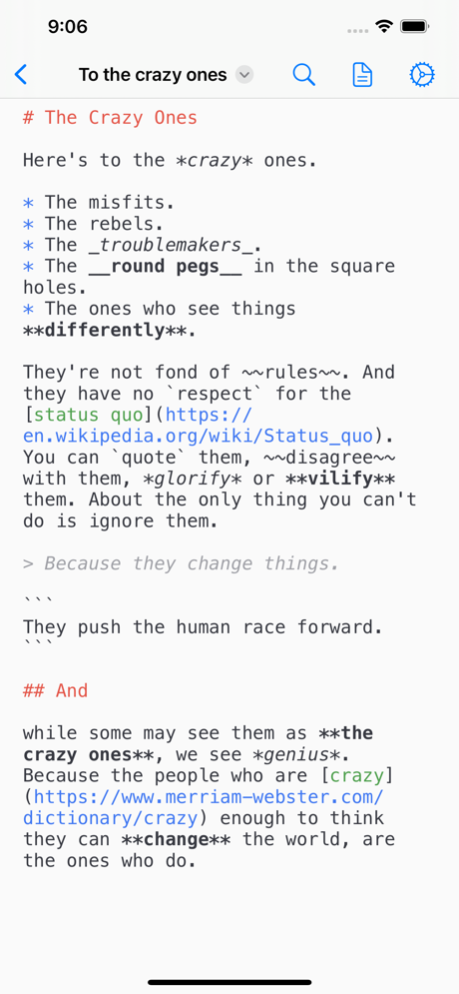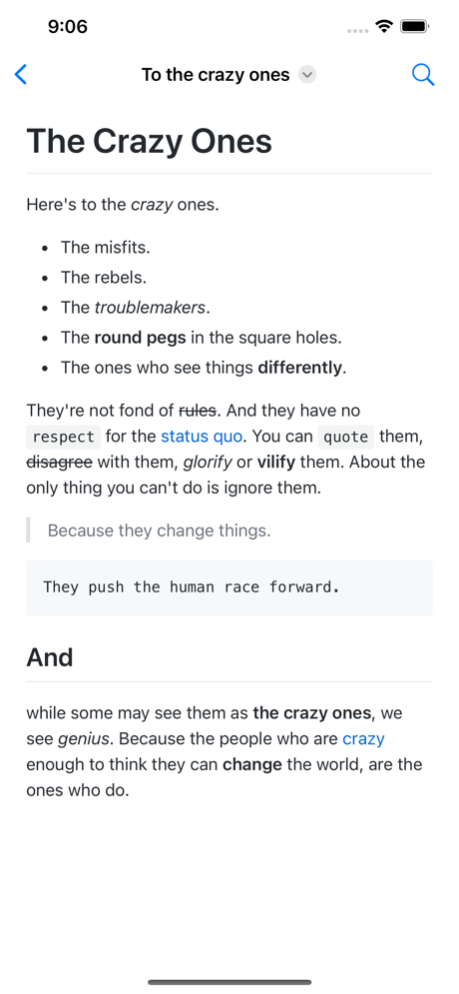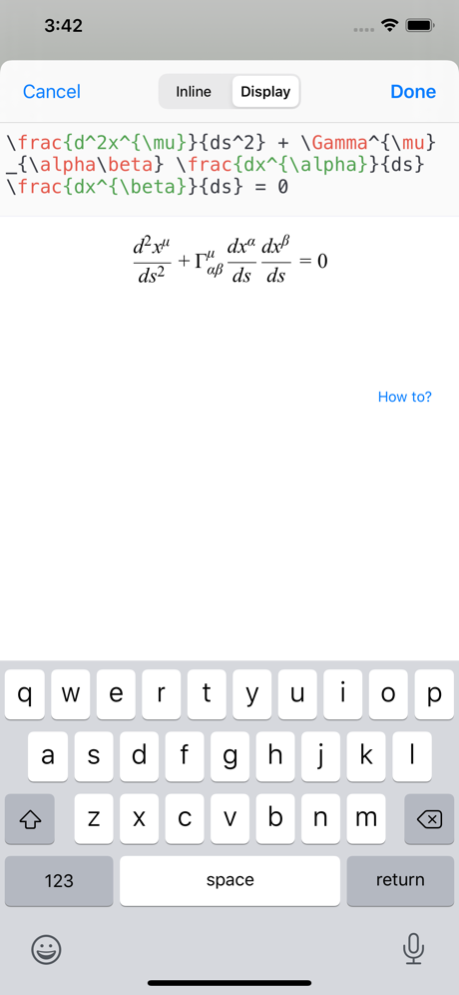MDNotes 4.2.2
Continue to app
Free Version
Publisher Description
MDNotes is a free minimal yet fully functional markdown editor. Main features are:
- Built with SwiftUI, light and native
- Markdown syntax highlight
- Elegantly styled preview
- Integrated nicely with Files app
- Support customize fonts
- Support dark mode
- Multi window support on iPadOS
- Various editor options
- Statistics with word count using Natural Language Processing
- Real-time preview in split screen on supported devices
- Support desktop level toolbar that is optimized for iPadOS 16
- AD FREE
With Pro features, you will have access to:
- Colorful and beautiful themes for markdown editor
- HTML, PDF, JPEG and PNG formats export
- Customize export configurations, like paper size, orientation and image compression quality
- LaTeX math formula support
Apr 20, 2024
Version 4.2.2
- Improvement to markdown parsing and rendering performance
- Updated minor visual styles
About MDNotes
MDNotes is a free app for iOS published in the Office Suites & Tools list of apps, part of Business.
The company that develops MDNotes is Yubo Qin. The latest version released by its developer is 4.2.2.
To install MDNotes on your iOS device, just click the green Continue To App button above to start the installation process. The app is listed on our website since 2024-04-20 and was downloaded 0 times. We have already checked if the download link is safe, however for your own protection we recommend that you scan the downloaded app with your antivirus. Your antivirus may detect the MDNotes as malware if the download link is broken.
How to install MDNotes on your iOS device:
- Click on the Continue To App button on our website. This will redirect you to the App Store.
- Once the MDNotes is shown in the iTunes listing of your iOS device, you can start its download and installation. Tap on the GET button to the right of the app to start downloading it.
- If you are not logged-in the iOS appstore app, you'll be prompted for your your Apple ID and/or password.
- After MDNotes is downloaded, you'll see an INSTALL button to the right. Tap on it to start the actual installation of the iOS app.
- Once installation is finished you can tap on the OPEN button to start it. Its icon will also be added to your device home screen.